READ: Maker Lab Safety Protocols
1. All makers will check-in when entering the Maker Lab using their smartphones or personal mobile device by scanning a QR code. Instructions for checking in will be posted at the front entrance.
2. Face masks should be worn at all times in the Maker Lab. If you do not have a personal face mask, a disposable one will be provided when you check in.
3. Until further notice, no eating or drinking will be permitted in the Maker Lab. This will ensure that masks are worn at all times and all areas can be kept disinfected.
4. Hand sanitizer should be used when entering the Maker Lab. Hand sanitizer is located at the front check-in desk as well as other areas around the Maker Lab.
5. To limit capacity, makers should make online reservations to use all tools and workspaces. Walk-ins can be accommodated as space allows, but reservations are highly recommended.
6. Makers should wait in the Atrium (outside of the Maker Lab) until the start time of their reservation. Instructions for making reservations will be located at the Atrium entrance to the Maker Lab.
7. Makers should leave all tools used at a cleaning station rather than returning them to their original locations. Maker Lab staff will disinfect all tools and return them to original locations.
8. Makers should take responsibility for their own safety. When in doubt, feel free to use our disinfecting supplies to clean a tool or work surface or ask Maker Lab staff for assistance.
Fall 2024 Hours
Monday: 9-8 - Tuesday: 9-8 - Wednesday: 9-6
Thursday: 9-8 - Friday: 9-5 - Sat: 12-5
Check Instagram or Facebook for other closures.
WE’RE READY
WHEN YOU ARE
We have an online registration system for many of our most popular tools. To make a reservation, click on the tool below and select the available date and time. During most of the semester, many of these tools book up several days in advance, so plan ahead when possible. Once a reservation is made you will receive an email notification and reminder email one hour prior to your scheduled start time. If you do not show up to your appointment within the first 15 minutes of your reservation, Maker Lab staff reserves the right to release your time to someone else.

Epilog Laser

Epilog MINI Laser

Epilog fusion pro

Printing / Etching Press

Vinyl Cutter

Sewing Machines

3D Printer

ShopBot CNC Router

Full Color Sticker Printer

RESERVE OUR CLASSROOM
The Maker Lab classroom is a great place to gather your group to learn, discuss, meet and plan. We can host classes, student organizations, clubs and study groups. Our classroom has five tables with six chairs each, comfortably seating up to thirty people (or ten plus instructor when following social distance guidelines). We have additional seating available for fifteen more. We have electrical outlets available at each table and two large projector screens with inputs for HDMI and wireless access through Apple TV. This bright, spacious room is a vibrant location that will make any meeting more fun. To reserve this space for your next event, please contact the Maker Lab at makerlab@acu.edu.

Abilene Christian University is an Adobe Creative Campus. ACU students, faculty and staff have full access to Adobe’s industry-leading creative tools for web, media and design, all free of charge.
In the Maker Lab, we use Adobe Illustrator to design for our laser cutting tools, cnc router and vinyl cutting tools. Designing in Illustrator is easy to get started, and the first step is downloading and installing Adobe Illustrator on your own device.
Adobe Illustrator is installed on all of the computers in the Maker Lab and visitors are welcome to come in any time and use these free resources for design work. Of course, if you need assistance, ask any of our Makers on Duty. We’re here to help.