ADOBE ILLUSTRATOR
Abilene Christian University is an Adobe Creative Campus. ACU students, faculty and staff have full access to Adobe’s industry-leading creative tools for web, media and design, all free of charge.
In the Maker Lab, we use Adobe Illustrator to design for our laser cutting tools, cnc router and vinyl cutting tools. Designing in Illustrator is easy to get started, and the first step is downloading and installing Adobe Illustrator on your own device.
Adobe Illustrator is installed on all of the computers in the Maker Lab and visitors are welcome to come in any time and use these free tools for design work. Of course, if you need assistance, ask any of our Makers on Duty. We’re here to help.
Download Instructions:
1. Click on THIS LINK to go to the Adobe login page.
2. In the email address field, type your ACU email address.
3. Hit the Tab key.
4. You’ll be directed to the ACU Single Sign-On portal.
5. Log in with your ACU email address and password.
6. Install the Creative Cloud application and download Illustrator.